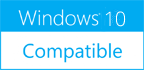Screen Highlighter 1.0
Please use one of the links below to download Screen Highlighter
Antivirus Information
We did not scan Screen Highlighter for viruses, adware, spyware or other type of malware. For your own protection it's recommended to have an updated antivirus installed on your computer when downloading and installing programs from Windows10Compatible. We strongly recommend you to use Antivirus and check Screen Highlighter for viruses before you install.
Windows10Compatible lists downloads from various software publishers, so if you have a question regarding a particular software contact the publisher directly. The download links for Screen Highlighter are provided to you by Windows10Compatible without any warranties, representations or gurantees of any kind, so download at your own risk.
Publisher Description
Use Screen Highlighter to annotate or highlight anything on your screen. Just have the program running and hit the hot-key combination whenever you need it. Draw freehand translucent lines around anything on your screen. Hold down Shift and move your mouse to draw translucent rectangles over anything on your screen. Hold down Ctrl and move your mouse to draw translucent ellipses. You can also use certain key and mouse-click combinations to stamp built-in icons like stars, checks, arrows, and more anywhere on your screen. Users can also specify options for line size and color and shape color. Handy for teaching or giving presentations.
RELATED PROGRAMS
Screen AVI CAM
Using Screen AVI CAM you can perform professional capture screen immediately with just one click. You can select entire screen or only active window or just a part of screen. Capture videos from anything on the screen, saving as AVI....
- Shareware
- 20 Jul 2015
- 4.42 MB
Screen CAM XE
Using Screen CAM XE you can perform professional capture screen immediately with just one click. You can select entire screen or only active window or just a part of screen. Capture videos from anything on the screen, saving as AVI,...
- Shareware
- 20 Jul 2015
- 4.71 MB
Screen MP4 CAM
Using Screen MP4 CAM you can perform professional capture screen immediately with just one click. You can select entire screen or only active window or just a part of screen. Capture videos from anything on the screen, saving as MP4....
- Shareware
- 20 Jul 2015
- 4.51 MB
Screen WMV CAM
Using Screen WMV CAM you can perform professional capture screen immediately with just one click. You can select entire screen or only active window or just a part of screen. Capture videos from anything on the screen, saving as WMV....
- Shareware
- 20 Jul 2015
- 2.92 MB
My Screen Recorder
Record your PC desktop screen activity to a AVI or WMV file. This advanced screen capturing tool can capture anything you see on the computer screen, including the entire desktop, windows, menus, cursors, and even video with sound. My Screen...
- Shareware
- 17 Nov 2016
- 11.95 MB